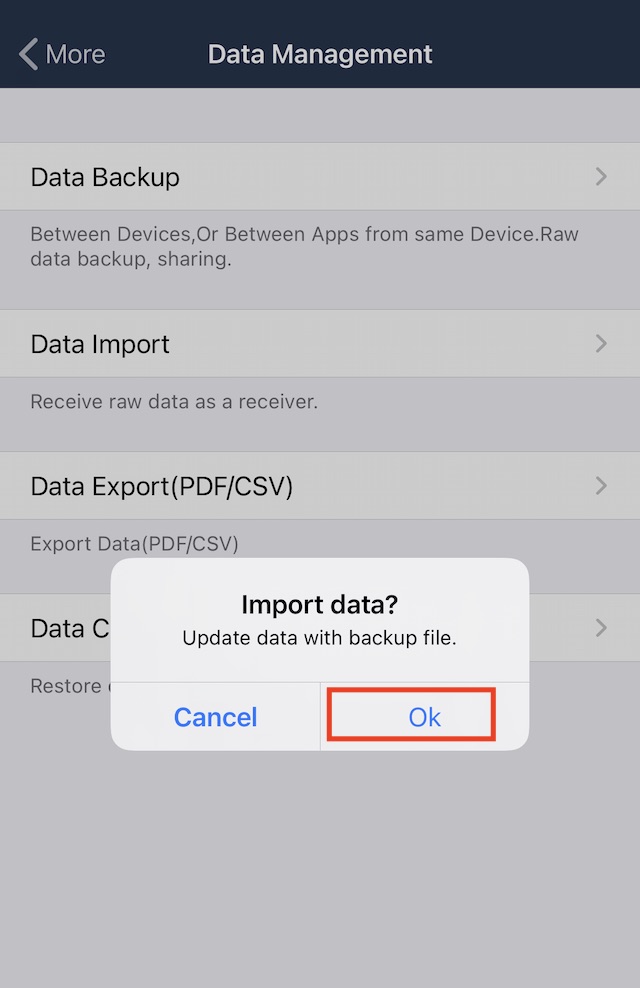Import via AirDrop
The Sender
From MTracker or other applications
1.Select AirDrop
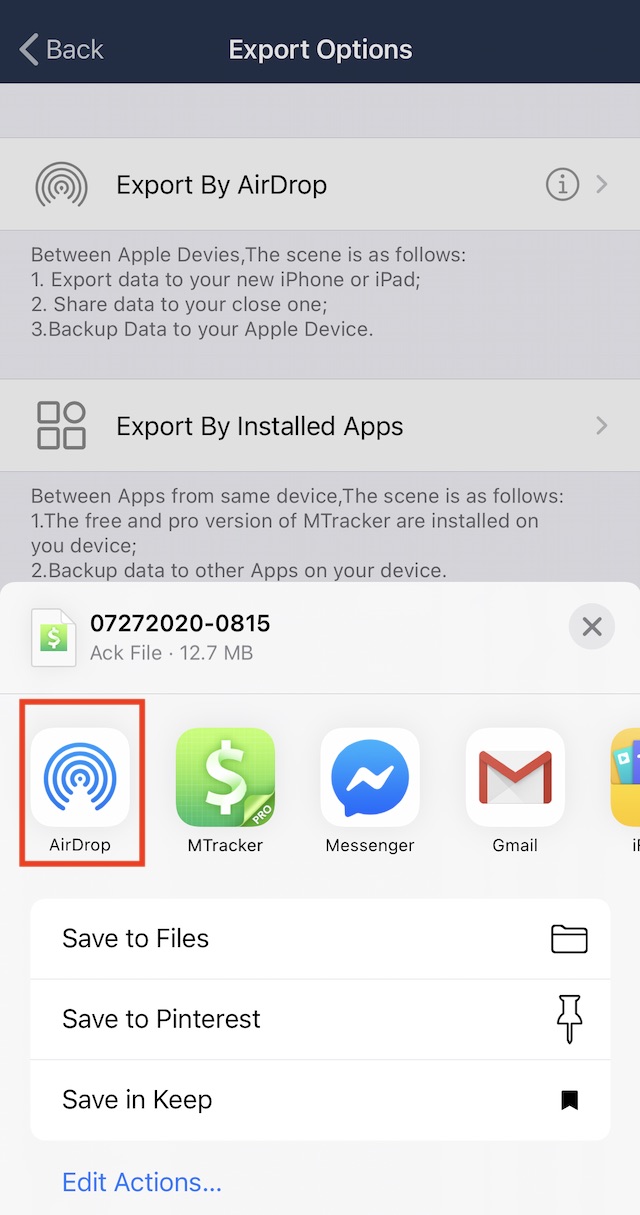
2.Select the device to send
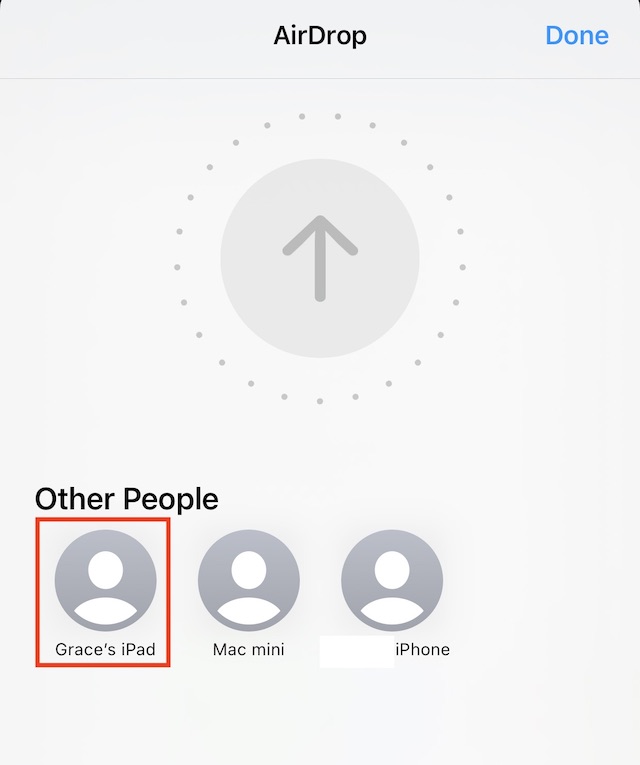
Using AirDrop on Mac:
- Select ark or ack2 file
- Right click to select “Share”
- Select "AirDrop"
- Select receive device
The Receiver
1.Select "accept" on receiving device
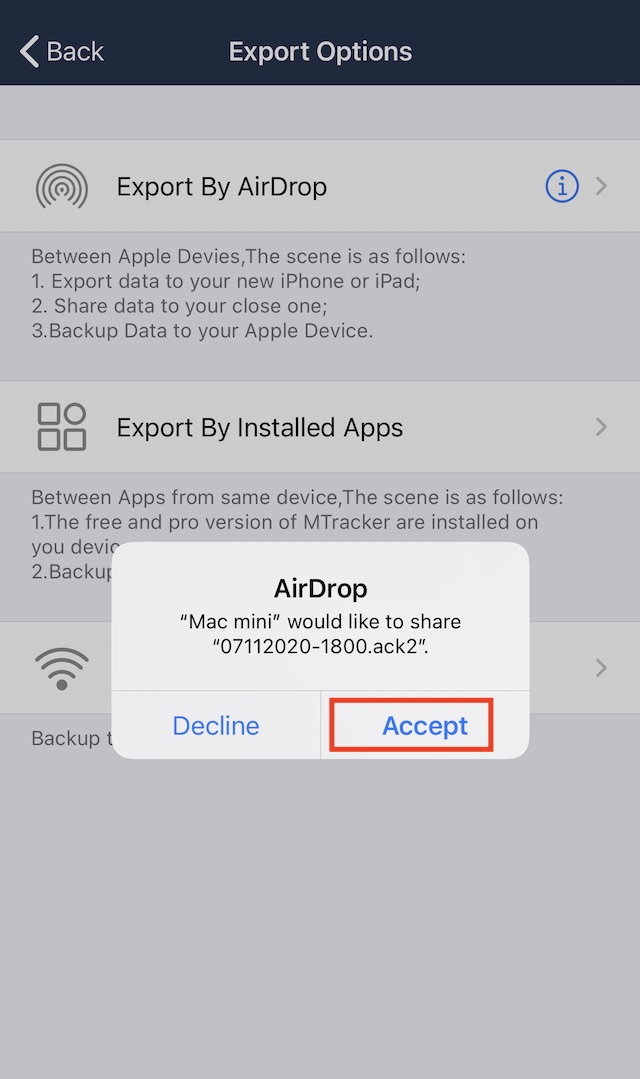
2.Select app to receive the file
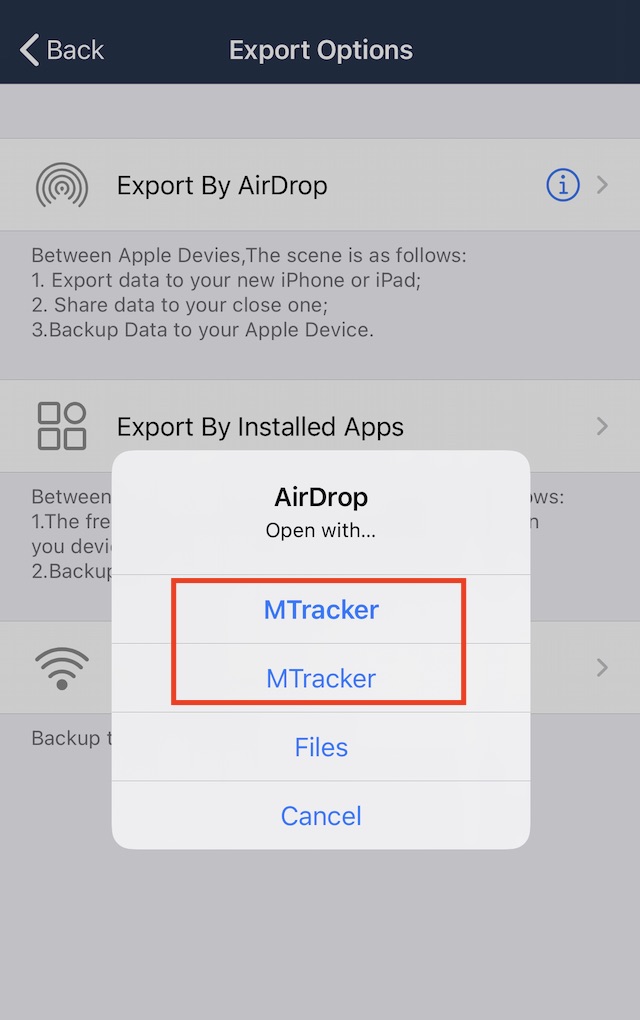
3.Jump to MTracker and select "OK"